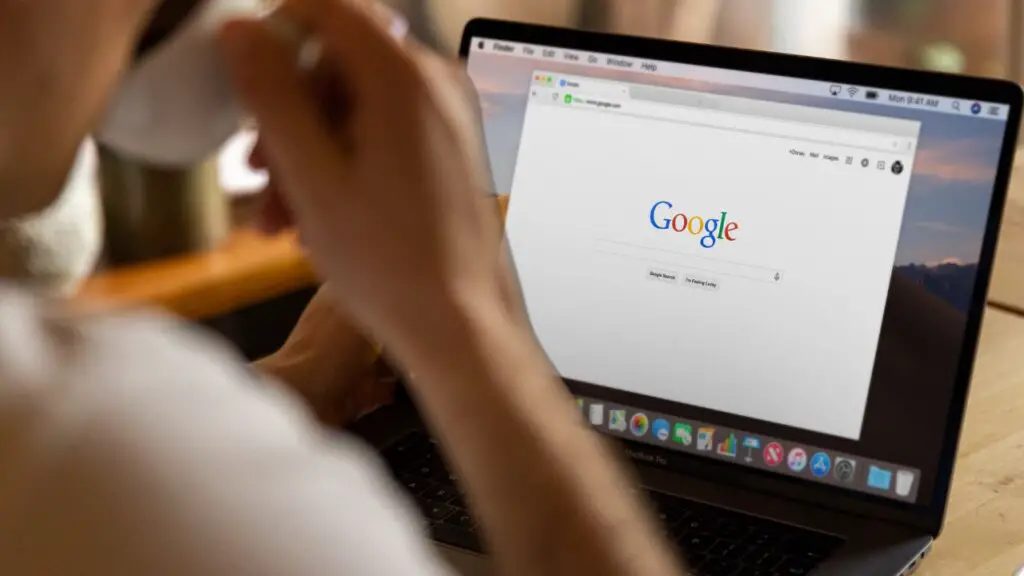Have you ever wondered why your website suddenly disappears from Google search results? It can be incredibly frustrating, especially if you rely on organic traffic for your online business. In our comprehensive guide, we will unravel the mysteries of Google indexing and help you understand why your website may have been deindexed. We will also provide you with practical solutions on how to fix these deindexing issues, empowering you to regain visibility and recover lost traffic. Get ready to dive into the world of Google indexing and unlock the secrets to a well-indexed website.
What is Google indexing?
Definition of Google indexing
Google indexing refers to the process of Google’s search engine system, known as Googlebot, crawling and storing information about web pages in its index. When a website is indexed by Google, it means that its pages are recognized and made available for retrieval in search engine results.
How it works
Googlebot, a web crawler, continuously visits web pages to discover and gather information about them. It follows links from one page to another, thereby creating a vast index of web content. This index is then used to provide relevant search results when users enter queries on Google’s search engine.
Importance of Google indexing
Google indexing is essential because it enables websites to appear in search engine results. When a webpage is indexed, it has the opportunity to be displayed to potential visitors searching for relevant information or services. Being indexed ensures visibility and the chance to attract organic traffic, which is crucial for online businesses and websites looking to reach a wide audience.
Reasons for deindexing
Penalties from Google
If your website violates Google’s guidelines and policies, it may incur penalties, resulting in deindexing. This can occur due to practices such as keyword stuffing, cloaking, purchasing or selling links, and engaging in other black hat SEO techniques. Google penalizes websites to maintain the quality and relevance of search results, protecting users from spammy or low-quality content.
Issues with robots.txt file
The robots.txt file instructs search engine crawlers on what content to crawl and index. If the robots.txt file is configured incorrectly, it can unintentionally block search engines from accessing significant parts of your website. This can lead to deindexing of critical pages, impacting your website’s visibility. You can sse this robots.txt generator.
Duplicate content
Having identical or substantially similar content on multiple web pages within your website can confuse search crawlers and potentially trigger deindexing. When search engines encounter duplicate content, they may choose to index only one version or, in certain cases, not index any at all. This can result in lost visibility and diminished search rankings.
Poor website structure
A poorly structured website with complex navigation, broken links, or excessive use of Flash and JavaScript can make it challenging for search engine crawlers to access and index your content accurately. If search engines are unable to efficiently crawl your site, it may result in partial or complete deindexing.
Manual actions
Google’s webspam team manually reviews websites and takes corrective actions against those violating their guidelines. If your site is found to be engaging in deceptive practices, such as spamming, misleading redirects, or participating in link schemes, it may receive a manual action. This can result in your website being deindexed or losing visibility for specific search terms.
Checking if your website is deindexed
Using Google Search Console
Google Search Console (previously known as Webmaster Tools) offers a reliable way to determine if your website has been deindexed. By logging into your Search Console account and navigating to the Index Coverage Report, you can see the status of your website’s pages. If pages are not indexed or marked as “Excluded,” it may indicate deindexing issues.
Monitoring organic traffic
A sudden drop in organic traffic is often an indication of deindexing. By regularly monitoring your website analytics, you can identify any significant declines in traffic and investigate potential reasons for deindexing.
Analyzing indexed pages
Performing a site:yourwebsite.com search on Google can provide a general overview of the number of indexed pages. If the number is significantly lower than what you expected, it suggests that some pages may have been deindexed.
Identifying deindexing issues
Reviewing penalties in Google Search Console
If your website has received a penalty, Google Search Console provides detailed information about the issue. The manual actions report in Search Console will outline any manual penalties against your site, giving you insights into the potential deindexing reasons.
Checking robots.txt file
Reviewing your website’s robots.txt file is essential to ensure that it is properly configured. Use the robots.txt testing tool in Google Search Console to identify any accessibility issues that may be preventing search engines from crawling and indexing your site correctly.
Examining duplicate content
Perform a thorough review of your website’s content to identify any duplicate pages or content. You can use plagiarism detection tools, such as Copyscape, to check for identical or highly similar content. Taking action to consolidate or differentiate duplicate pages can help prevent deindexing.
Evaluating website structure
Assess the navigation, internal linking, and overall structure of your website. Ensure that all pages can be accessed easily and that there are no broken links or excessive use of Flash and JavaScript. A well-structured website improves crawlability and indexing.
Inspecting manual actions
If you suspect a manual action may be the cause of deindexing, take the time to carefully evaluate your website for any practices that go against Google’s guidelines. Understand the specific issues mentioned in the manual action report and address them accordingly.
Fixing penalties from Google
Understanding algorithmic penalties
Algorithmic penalties are automatic penalties that occur as a result of updates to Google’s ranking algorithm. To fix algorithmic penalties, you need to identify which algorithm update caused the penalty and adjust your website accordingly. This may involve improving content quality, eliminating spammy backlinks, or fixing technical issues.
Recovering from manual actions
Addressing manual actions requires a proactive approach. Understand the nature of the penalty outlined in the manual action report and develop a detailed action plan to rectify the issues. Once the necessary changes have been made, submit a reconsideration request to inform Google of your efforts to comply with their guidelines.
Removing unnatural or low-quality links
If your website has been penalized for having unnatural or low-quality backlinks, it’s crucial to identify and remove them. Use tools like Google Search Console, Link Detox, or Ahrefs to analyze your backlink profile and disavow any harmful links that may be negatively impacting your website’s indexing and rankings.
Improving content quality and relevance
Develop a strong content strategy that focuses on producing high-quality, informative, and relevant content. Optimize your existing content for keywords, user experience, and readability. By regularly updating and enhancing your content, you can improve your chances of being indexed and ranking well in search engine results.
Resolving issues with robots.txt
Ensuring correct usage of robots.txt
Review your robots.txt file to ensure it is accurately configured for your website. Double-check that no critical pages or directories are blocked unintentionally. Familiarize yourself with the syntax and guidelines provided by Google for creating an effective robots.txt file.
Allowing indexing of important pages
Identify the pages that are crucial for search engine visibility and ensure that they are not mistakenly blocked in the robots.txt file. By granting access to these essential pages, you increase the likelihood of them being indexed and appearing in search results.
Blocking irrelevant or sensitive pages
Exclude pages that contain sensitive information or are not meant to be visible in search engine results by properly using the “disallow” directive in the robots.txt file. This prevents search engine crawlers from indexing or accessing these pages.
Addressing duplicate content
Identifying duplicate content
Regularly review your website for duplicate content using plagiarism detection tools or by manually examining similar pages. Once identified, take the necessary steps to differentiate the content or consolidate it into a single, authoritative page using canonical tags.
Using canonical tags
Implement canonical tags to indicate the preferred version of duplicate pages to search engines. This helps search crawlers understand which page should be indexed and reduces the risk of duplicate content penalties or deindexing.
Redirecting or consolidating duplicate pages
If you have multiple pages with highly similar content, consider redirecting them to a single page or consolidating their content. By doing so, you eliminate the confusion caused by duplicate content and improve the chances of your website being appropriately indexed.
Improving website structure
Optimizing site navigation
Create a clear, user-friendly website navigation structure. Organize your pages into logical categories and use descriptive anchor text to facilitate both users and search engine crawlers in navigating through your site.
Enhancing internal linking
Implement a strategic internal linking strategy to connect relevant pages within your website. Internal links help Googlebot discover and index pages, and they also distribute link equity throughout your site, potentially improving the visibility and indexing of crucial pages.
Creating XML sitemap
Generate and submit an XML sitemap to Google Search Console. This file provides a list of important pages on your website and helps search engines understand the structure and hierarchy of your content. Ensuring your XML sitemap is up to date and accurate can aid in proper indexing.
Fixing broken links and redirects
Regularly check for broken links on your website and redirect them to appropriate pages. Broken links can hinder search engine crawlers and negatively impact website indexation. By maintaining a robust link structure, you improve the chances of proper indexing and minimize the risk of deindexing.
Handling manual actions
Submitting reconsideration request
Once you have addressed the issues that led to a manual action, submit a reconsideration request through Google Search Console. Clearly communicate the steps you have taken to rectify the situation and provide any necessary documentation or evidence to support your case.
Providing detailed action plan
In your reconsideration request, provide a detailed action plan outlining the exact steps you have taken to fix the issues identified in the manual action. Clearly articulate your commitment to following Google’s guidelines and how you will prevent similar issues from occurring in the future.
Making necessary changes
Incorporate the changes outlined in your action plan promptly and diligently. Remove or modify any content or practices that violate Google’s guidelines. It is crucial to demonstrate to Google that you have understood and rectified the issues thoroughly.
Building high-quality backlinks
Engage in white hat SEO techniques to attract high-quality backlinks to your website. Focus on creating compelling content and reaching out to relevant, authoritative websites in your industry for potential link opportunities. Building a strong backlink profile can positively impact your website’s visibility and indexing.
Preventing future deindexing
Regularly monitoring website performance
Utilize Google Search Console, as well as website analytics tools, to monitor your website’s performance continually. Regularly review the index coverage report, organic traffic trends, and any notifications or messages from Google regarding potential indexing issues.
Staying updated with Google’s guidelines
Stay informed about Google’s guidelines and updates by regularly checking their official documentation and announcements. Familiarize yourself with their Webmaster Guidelines and the best practices recommended by Google to ensure your website complies with their standards.
Avoiding black hat SEO techniques
Steer clear of unethical SEO practices, such as keyword stuffing, link buying, or using sneaky redirects. These black hat techniques can lead to penalties and even deindexing. Focus on organic, high-quality SEO efforts that prioritize user experience and valuable content.
Maintaining website security
Ensure your website’s security by regularly updating software, plugins, and themes. Implement secure communication protocols (HTTPS) and install comprehensive security measures to prevent unauthorized access or malicious attacks. A secure website is less likely to be flagged for potential indexing issues.
By understanding Google indexing and following the necessary steps to fix deindexing issues, you can regain visibility and improve your website’s performance in search engine results. Consistently monitor your website’s indexing status, adhere to Google’s guidelines, and implement best practices to prevent deindexing in the future. Remember, maintaining a high-quality website that meets user needs is key to successful indexing and sustained online visibility.
If you need our help, please contact us.